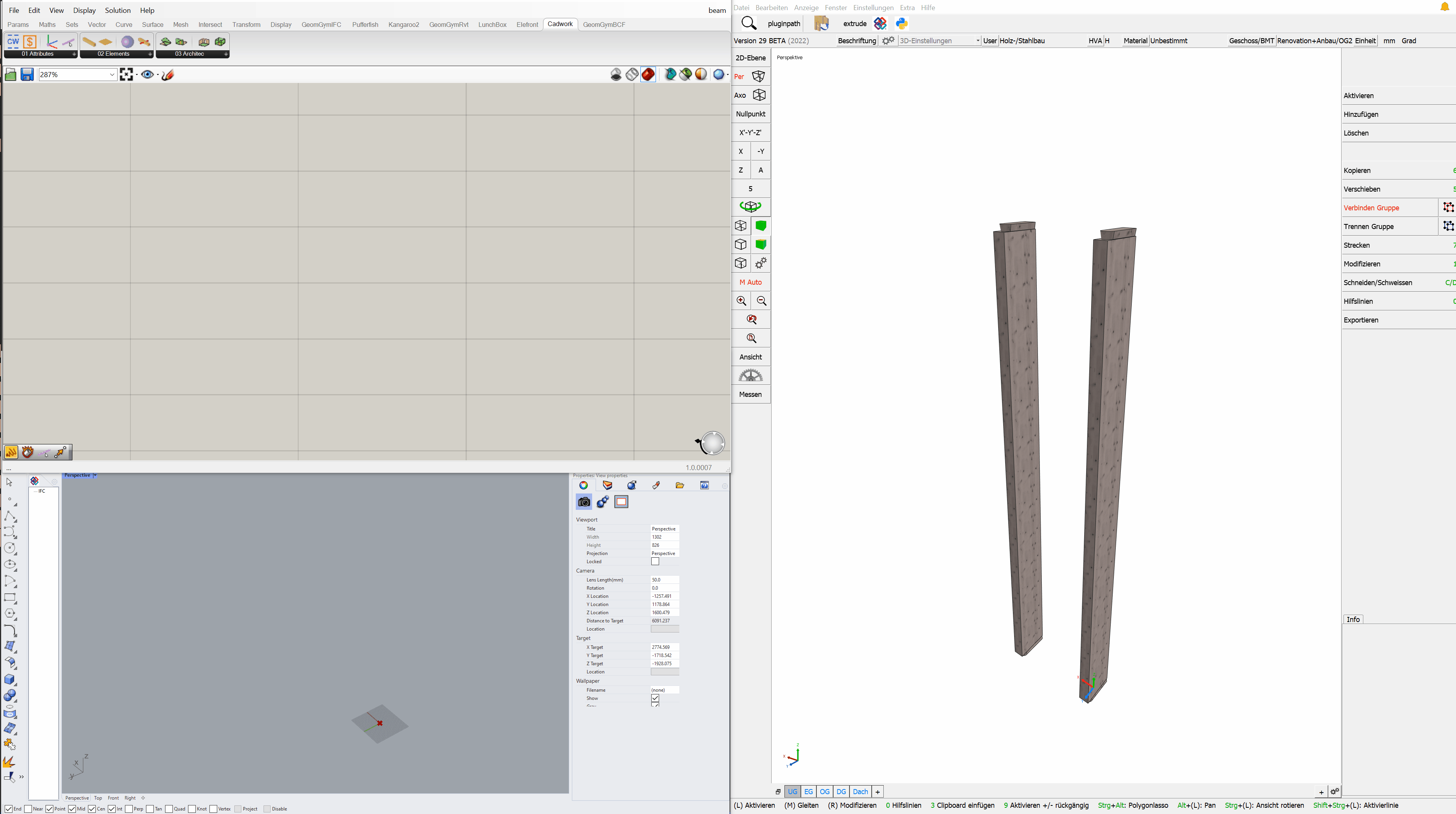Welcome to Rhino.Inside cadwork
Rhino.Inside cadwork is a tool that allows you to embed Rhino 7 in cadwork 3D. Take advantage of the surface modeler in your cadwork 3D environment.
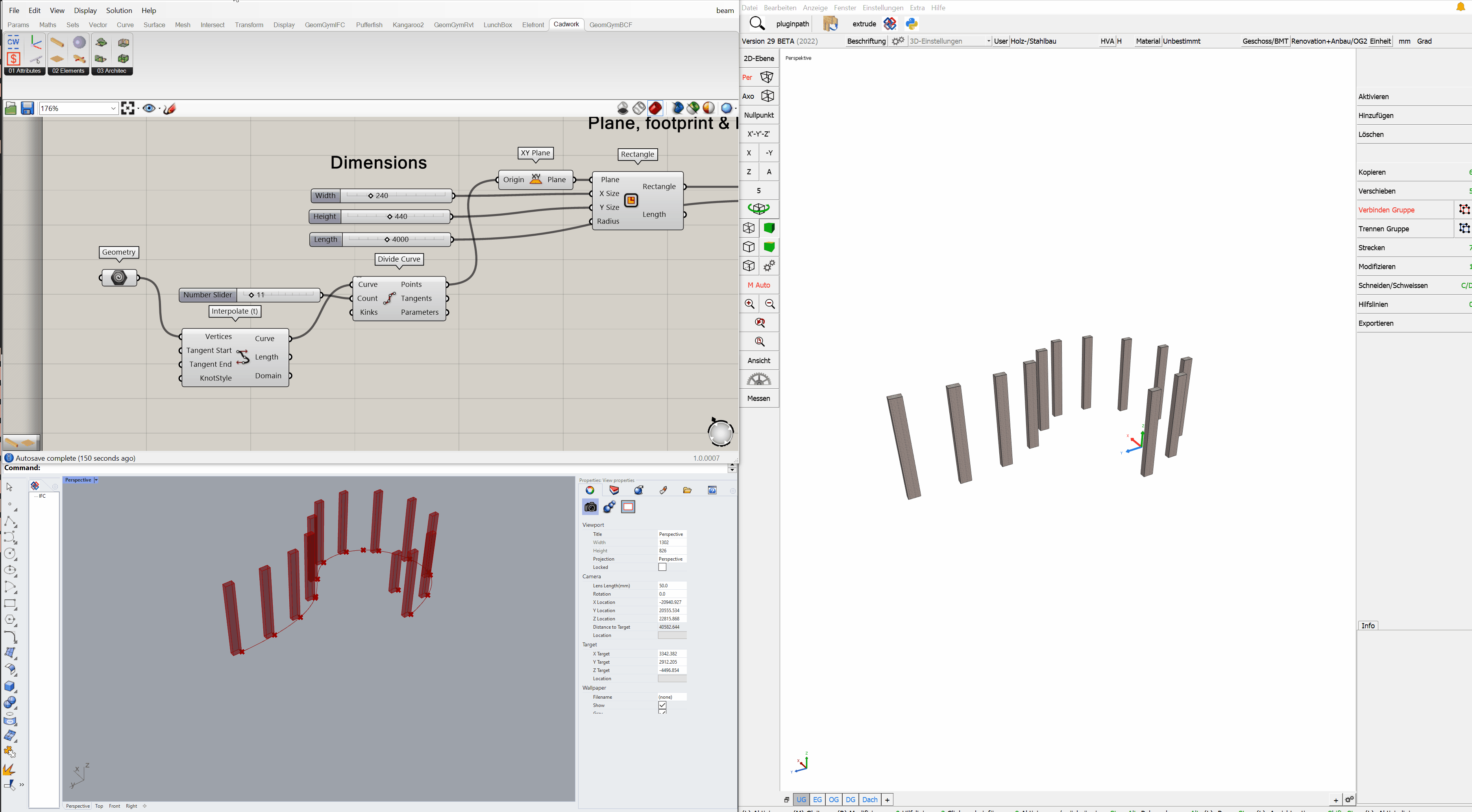
Add-on Download
food4Rhino - Rhino.Inside cadwork
Food4Rhino is McNeel's community service for plug-ins. Users can find the latest Rhino plug-ins, Grasshopper add-ons, scripts and much more. Moreover, they can contact developers and share their applications.
Grasshopper
Grasshopper 
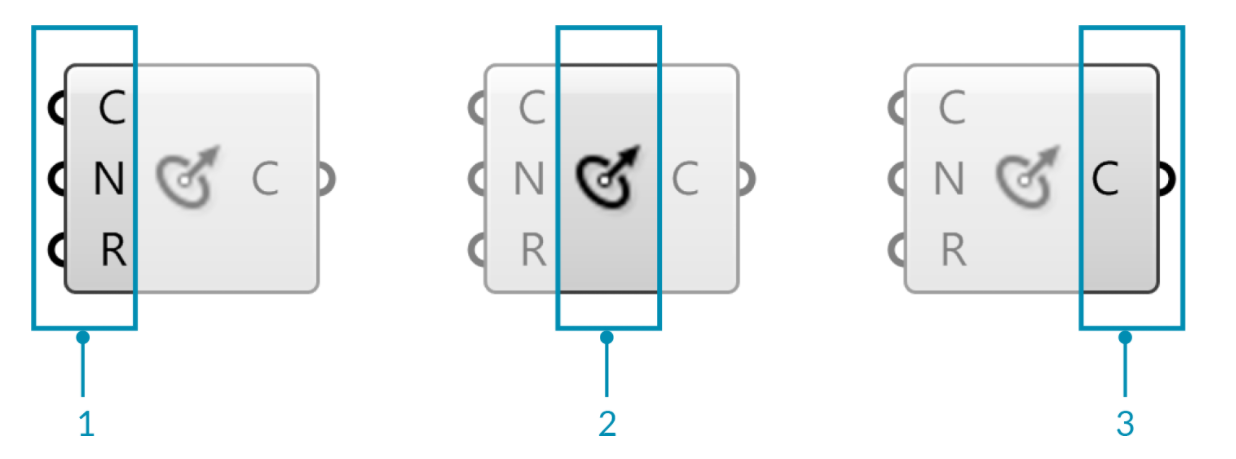
- The three input parameters of the Circle CNR component.
- The circle CNR component area.
- The output parameter of the Circle CNR component.
A component needs data to perform its actions, and it usually produces a result. For this reason, most components have a set of nested parameters called inputs and outputs, respectively. The input parameters are on the left side, and the output parameters are on the right side.
There are a few Grasshopper components that have inputs but no outputs, or vice versa. If a component has no inputs or outputs, it has a jagged edge.
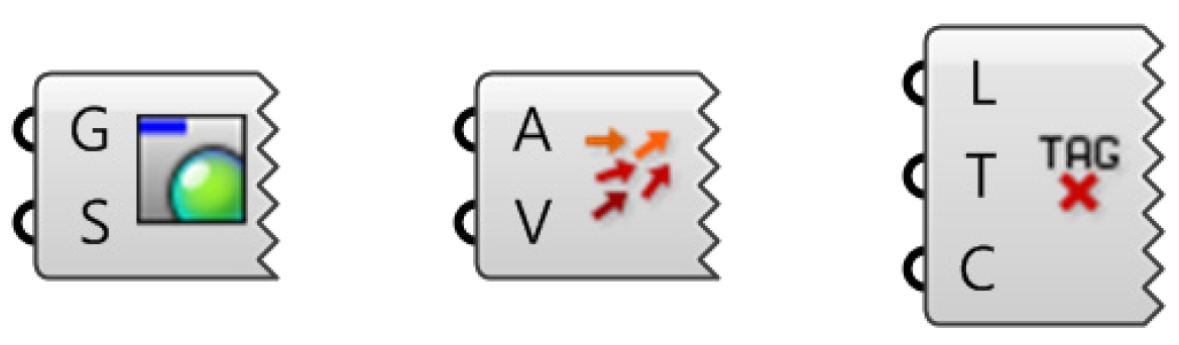
Run Rhino.Inside cadwork
Rhino.Inside cadwork 
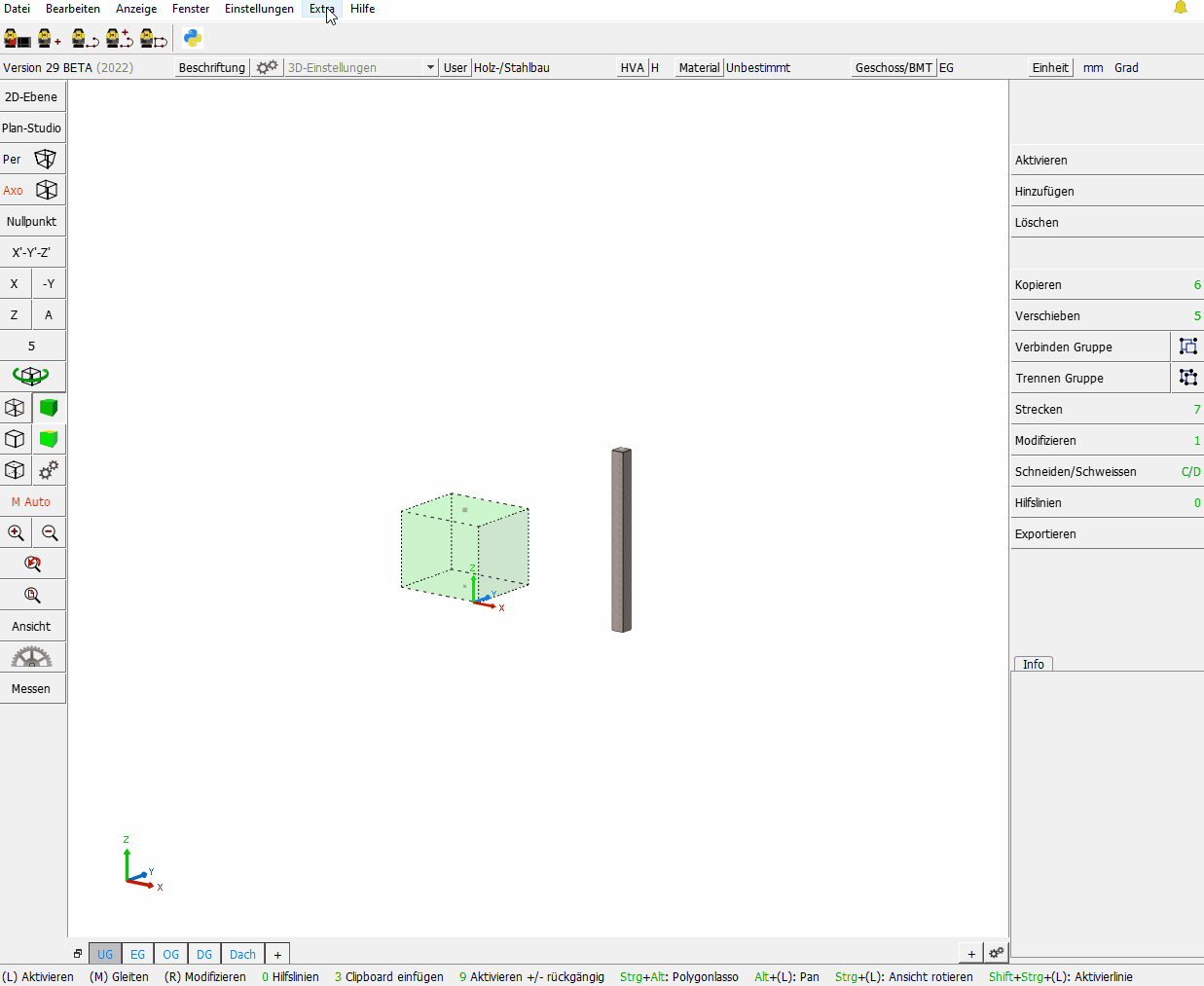
Components
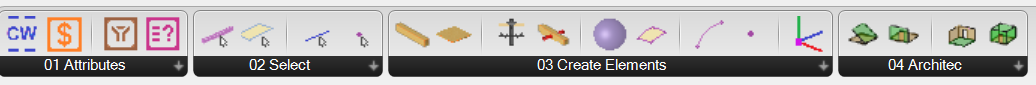
The components are divided into four sections.
The Attributes section contains components for handling attributes.
In the Select section you will find all components for selecting cadwork elements.
In the Create Elements section you can find the components for creating cadwork elements.
The last section Architecture contains components for creating architectural elements.
Context menu
Some components offer functionalities via the context menu. The context menu is called up by right-clicking on the icon.
Via the context menu you can
- Select Cadwork Elements or 3d/3dc
- Preview
- Bake Elements
control.